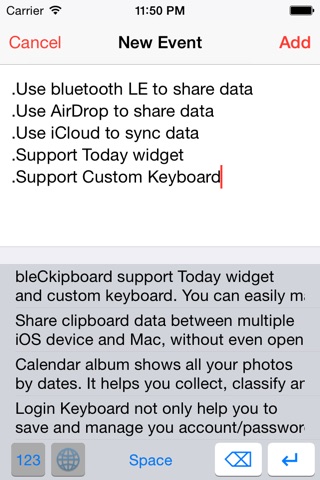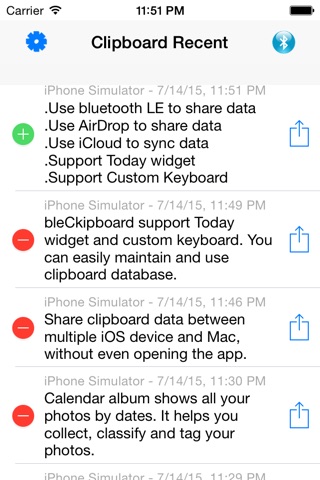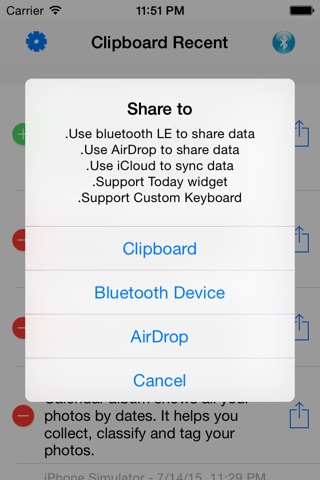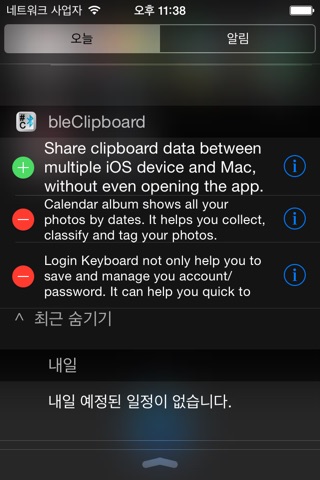
심지어 응용 프로그램을 열지 않고도 여러 iOS 기기와 맥 사이의 공유 클립 보드 데이터,.
Aha BLE Clipboard 앱이 현재 열려 있지 않은 경우에도, 저에너지 블루투스 (BLE)를 사용하여 여러 iOS 기기와 맥 사이에 클립 보드를 공유 할 쉽게 혁신적인 응용 프로그램입니다.
Aha BLE Clipboard는 블루투스를 통해 클립 보드를 공유 할뿐만 아니라, 당신은 친구와 데이터를 공유하고 다른 장치로 데이터를 동기화 할 iCloud를 사용하는 AirDrop를 사용할 수 있습니다.
Aha BLE Clipboard뿐만 아니라 클립 보드 공유 도구, 클립 보드 관리자를 제공합니다. 그것은 자동 클립 보드 데이터를 저장합니다. 그리고, 오늘 위젯을 지원, 당신은 쉽게 클립 보드 데이터베이스를 유지 관리 할 수 있습니다.
Aha BLE Clipboard지원 custom keyboard , 당신은 어떤 응용 프로그램에 클립 보드 데이터를 신속하게 붙여 넣을 수 있습니다.
. 데이터를 공유 할 수 LE 블루투스를 사용하여
. 데이터를 공유 할 수 AirDrop를 사용하여
. 데이터를 동기화 할 iCloud를 사용하여
. 데이터베이스를 유지하기 위해 오늘 위젯을 사용하여
. 클립 보드를 사용하여 데이터베이스에 Custom keyboard 사용
Share clipboard data between multiple iOS device and Mac, without even opening the app.
Aha BLE Clipboard is a revolutionary app which make easy to share your clipboard between multiple iOS device and Mac using bluetooth low energy (BLE), even if the app is not currently opened.
Aha BLE Clipboard not only share your clipboard through bluetooth, you can use AirDrop to share data with friends and use iCloud to sync data to your other device.
Aha BLE Clipboard not only a clipboard share tool, it provide a clipboard manager. It will auto save your clipboard data. And, support Today widget, you can easily maintain the clipboard database.
Aha BLE Clipboard support custom keyboard, you can quickly paste clipboard data to any app.
. Use bluetooth LE to share data
. Use AirDrop to share data
. Use iCloud to sync data
. Use Today widget to maintain database
. Use Custom keyboard to using clipboard database
Aha BLE Clipboard implement both Peripheral and Central, so, you can use any one to connect to other one.
Since any app cannot longterm work on background mode. If you want to share clipboard data to other one, you should open this app and enable this option, than your clipboard data will auto share to other one in 3 minutes. Or, you can copy data than open this app. You no need to open this app, if you receive data from other one.
1. This option work with "Background remain 3 mins" option. If you not enable this option, the clipboard data will not send out, only save on clipboard history database.
2. When you open this app, the app will auto check clipboard and auto send out if has new data.
Any app cannot longterm work on background mode. But if BLE has data input, the app can work a short time. So, if you enable this option, the input data will forward to other one. This option let multiple iOS device and Mac to sync clipboard.
Q&A:
Q: Device list display "Unknown device name"
A: Sometimes the app cant obtain device name in advertising data, the device name will show "Unknown device name" in device scan. The device name will show correct if you connect to the device.