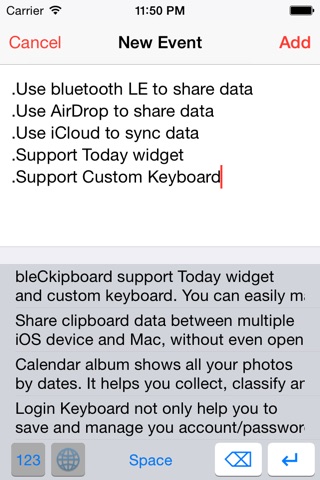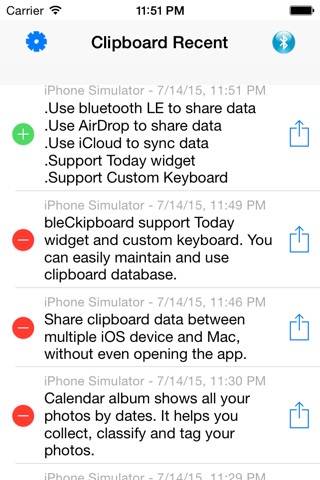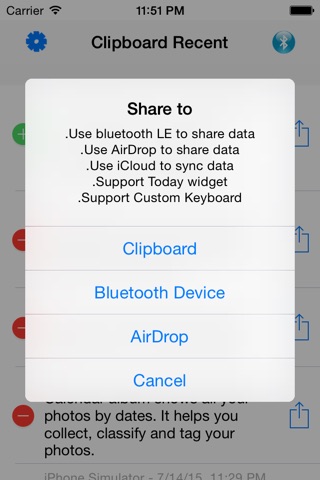Aha BLE Clipboard - clipboard share tool
Daten Teilen Zwischenablage zwischen mehreren iOS-Gerät und Mac, ohne auch nur das Öffnen der App.
Aha BLE Clipboard ist eine revolutionäre Anwendung, die einfach in die Zwischenablage zwischen mehreren iOS-Gerät und Mac mit Bluetooth Low Energy (BLE) gemeinsam zu machen, auch wenn die App nicht geöffnet ist.
Aha BLE Clipboard nicht nur teilen Sie Ihre Zwischenablage über Bluetooth, können Sie AirDrop verwenden, um Daten mit Freunden zu teilen und verwenden Sie iCloud, um Daten an das andere Gerät zu synchronisieren.
Aha BLE Clipboard nicht nur eine Zwischenablage Aktie Werkzeug, sie bieten eine Zwischenablage-Manager. Es wird automatisch speichern Sie Ihre Daten aus der Zwischenablage. Und, unterstützt heute Widget können Sie ganz einfach zu halten die Zwischenablage Datenbank.
Aha BLE Clipboard-Unterstützung DRITTANBIETERTASTATUREN können Sie schnell fügen Sie Daten aus der Zwischenablage auf jede App.
. Verwenden Sie Bluetooth LE Daten gemeinsam nutzen
. Verwenden AirDrop Daten gemeinsam nutzen
. Verwenden Sie iCloud, um Daten zu synchronisieren
. Verwenden Heute Widget auf Datenbank verwalten
. Verwenden Sie DRITTANBIETERTASTATUREN, um mit Hilfe der Zwischenablage Datenbank
Share clipboard data between multiple iOS device and Mac, without even opening the app.
Aha BLE Clipboard is a revolutionary app which make easy to share your clipboard between multiple iOS device and Mac using bluetooth low energy (BLE), even if the app is not currently opened.
Aha BLE Clipboard not only share your clipboard through bluetooth, you can use AirDrop to share data with friends and use iCloud to sync data to your other device.
Aha BLE Clipboard not only a clipboard share tool, it provide a clipboard manager. It will auto save your clipboard data. And, support Today widget, you can easily maintain the clipboard database.
Aha BLE Clipboard support custom keyboard, you can quickly paste clipboard data to any app.
. Use bluetooth LE to share data
. Use AirDrop to share data
. Use iCloud to sync data
. Use Today widget to maintain database
. Use Custom keyboard to using clipboard database
Aha BLE Clipboard implement both Peripheral and Central, so, you can use any one to connect to other one.
Since any app cannot longterm work on background mode. If you want to share clipboard data to other one, you should open this app and enable this option, than your clipboard data will auto share to other one in 3 minutes. Or, you can copy data than open this app. You no need to open this app, if you receive data from other one.
1. This option work with "Background remain 3 mins" option. If you not enable this option, the clipboard data will not send out, only save on clipboard history database.
2. When you open this app, the app will auto check clipboard and auto send out if has new data.
Any app cannot longterm work on background mode. But if BLE has data input, the app can work a short time. So, if you enable this option, the input data will forward to other one. This option let multiple iOS device and Mac to sync clipboard.
Q&A:
Q: Device list display "Unknown device name"
A: Sometimes the app cant obtain device name in advertising data, the device name will show "Unknown device name" in device scan. The device name will show correct if you connect to the device.