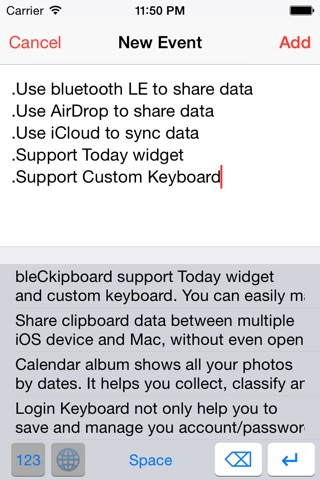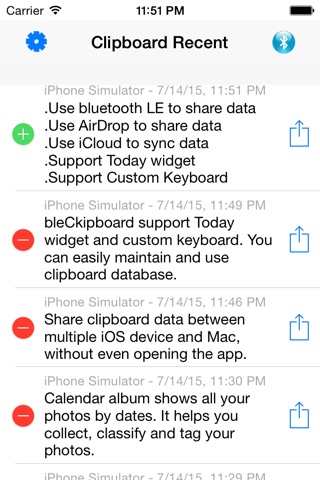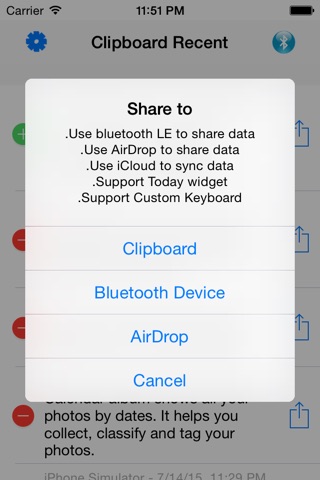Aha BLE Clipboard - clipboard share tool
でも、アプリを開くことなく、複数のiOSデバイスとMac間で共有クリップボードのデータ、。
Aha BLE Clipboard はアプリが現在開いていない場合であっても、ブルートゥース低エネルギー(BLE)を使用して、複数のiOSデバイスとMac間でクリップボードを共有することが容易にする画期的なアプリです。
Aha BLE Clipboard はあなただけが友人とデータを共有して、他のデバイスにデータを同期するのiCloudを使用するようにAirDropを使用することができ、ブルートゥースを介して、あなたのクリップボードを共有しません。
Aha BLE Clipboard だけではなく、クリップボードの共有ツールは、それがクリップボードマネージャを提供します。これは、オートはあなたのクリップボードのデータを保存します。そして、今日のウィジェットをサポートし、簡単にクリップボードのデータベースを維持することができます。
Aha BLE Clipboard サポート他社製キーボード、あなたはすぐに任意のアプリケーションにクリップボードのデータを貼り付けることができます。
#フィーチャー
。データを共有するために、Bluetooth LEを使用して、
。データを共有するAirDropを使用して、
。データを同期するためのiCloudを使用して、
。データベースを維持するために、今日のウィジェットを使用します
。クリップボードのデータベースを使用して、他社製キーボードを使用して
Share clipboard data between multiple iOS device and Mac, without even opening the app.
"Aha BLE Clipboard" is a revolutionary app which make easy to share your clipboard between multiple iOS device and Mac using bluetooth low energy (BLE), even if the app is not currently opened.
"Aha BLE Clipboard" not only share your clipboard through bluetooth, you can use AirDrop to share data with friends and use iCloud to sync data to your other device.
"Aha BLE Clipboard" not only a clipboard share tool, it provide a clipboard manager. It will auto save your clipboard data. And, support Today widget, you can easily maintain the clipboard database.
"Aha BLE Clipboard" support custom keyboard, you can quickly paste clipboard data to any app.
. Use bluetooth LE to share data
. Use AirDrop to share data
. Use iCloud to sync data
. Use Today widget to maintain database
. Use Custom keyboard to using clipboard database
Aha BLE Clipboard implement both Peripheral and Central, so, you can use any one to connect to other one.
Since any app cannot longterm work on background mode. If you want to share clipboard data to other one, you should open this app and enable this option, than your clipboard data will auto share to other one in 3 minutes. Or, you can copy data than open this app. You no need to open this app, if you receive data from other one.
1. This option work with "Background remain 3 mins" option. If you not enable this option, the clipboard data will not send out, only save on clipboard history database.
2. When you open this app, the app will auto check clipboard and auto send out if has new data.
Any app cannot longterm work on background mode. But if BLE has data input, the app can work a short time. So, if you enable this option, the input data will forward to other one. This option let multiple iOS device and Mac to sync clipboard.
Q&A:
Q: Device list display "Unknown device name"
A: Sometimes the app cant obtain device name in advertising data, the device name will show "Unknown device name" in device scan. The device name will show correct if you connect to the device.